Presentation layer
FlowerDocs GUI
FlowerDocs GUI is a WEB application providing the presentation layer integrating the ARender viewer interface. It is based on Spring Boot and WEB technologies (HTML, JavaScript…).
Default port : 8080. It can be overridden using the server.port property in the gui.properties file.
ARender HMI
ARender HMI, developed by Uxopian, is a WEB application integrated into FlowerDocs GUI as an iframe. It visualizes documents generated via ARender Rendition Server.
Default port : 8080. It can be overridden using the server.port property in the application.properties file.
Service layer
FlowerDocs Core
FlowerDocs Core is the ECM engine. It is a Java Web application based on Spring Boot. It can be used to manage very large quantities of documents (add, delete, update documents, search, dynamic folders, etc.). It exposes SOAP and REST Web Services that are consumed by the various clients:
- the native Web Interface FlowerDocs GUI
- third-party applications
- third-party applications, etc.
For data persistence, OpenSearch is used for the metadata part and a storage space for the document content part. Communication with OpenSearch is via its REST API. Document content is stored according to need, and the exchange protocol depends on the technology being studied.
Integration with a corporate directory (LDAP(s)-type) is required to access information linked to the application’s users.
Default port : 8081. It can be overridden using the server.port property in the core.properties file.
ARender Rendition Server
ARender Rendition, a product developed by Uxopian, is the rendition engine used to generate images corresponding to the various pages of the documents to be visualized. This engine exposes a REST API enabling the various elements required for visualization to be retrieved from the client workstation.
Default port : 8761.
Data
OpenSearch
OpenSearch engine, a standalone Java application, is used to index and search data. It provides a distributed, multi-entity search engine, as well as NoSQL document storage. FlowerDocs uses these features to store document metadata in the NoSQL part and advanced search engine capabilities for queries on documents, tasks and folders.
Communication is via the OpenSearch Transport Protocol, based on a specific TCP-based module.
Default port : 9200.
Content storage
The contents of the documents (PDF, Microsoft Office Word, etc.) managed by FlowerDocs are not stored in OpenSearch but on a dedicated storage space which can be :
- a NAS-type file system via NFS.
- an object storage service such as AWS S3 via the REST APIs made available.
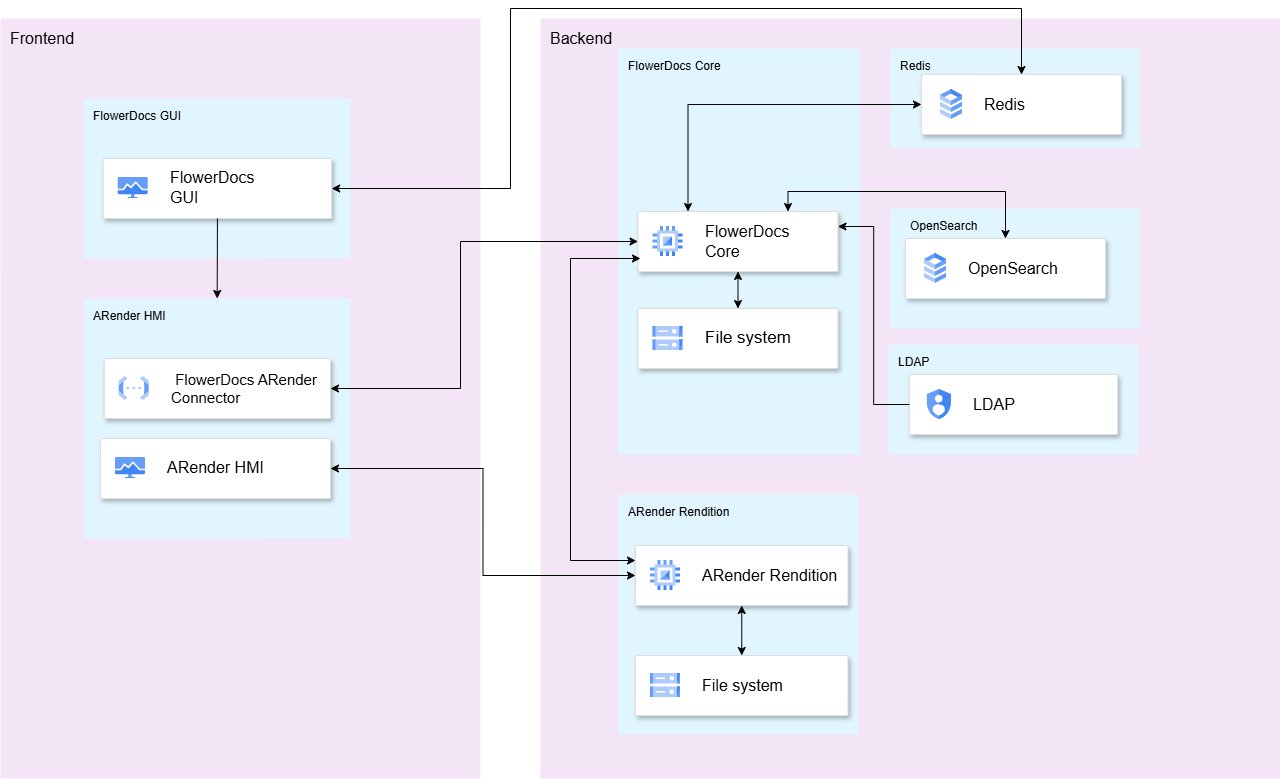
Redis
Redis is an in-memory database used mainly as a message broker. With FlowerDocs, it is used to manage certain caches as well as for its OperationHandler asynchronous processing queue mechanism.
Default port : 6379.