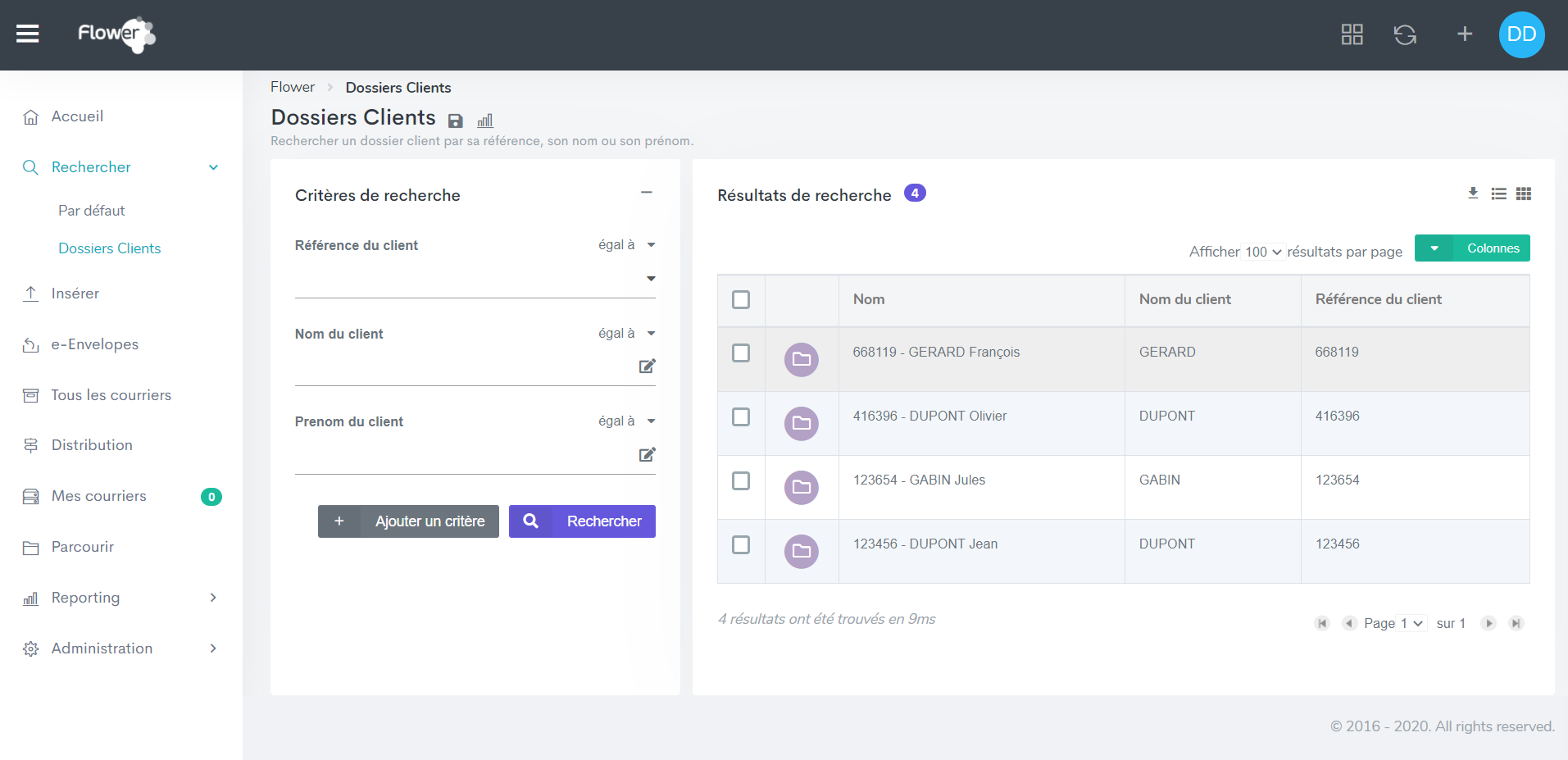Link a search to a team of users to make it usable.
To do this:
- Go to the Administration > Identities > Teammenu,
- Select the user team to which the form should be linked (here
ALL_USERS), - In the Propertiestab, click on the + button (at the top of the property list) to create the new property at the bottom of the page,
- Choose Search template in the drop-down list,
- Enter the
valuefield with dossierClientSearch(fr=Dossiers Client,en=Client folders), - Click on the Savebutton.
Note: The Value field respects a format: <identifiant>(<langue>=<libellé>,<langue2>=<libellé2>). The identifier is the id and the label is its name in the given language.
Advanced search is now accessible and usable via the Search > Client Folders menu: